Free Download Jd paint for Windows XP, 7, 8, 10, 11
Jdpaint System Requirements
- Operating System: Windows 7/8/8.1/10
- Memory (RAM): 1 GB of RAM required.
- Hard Disk Space: 100 MB of free space required.
- Processor: Intel Dual Core processor or later.
Table of Contents
ToggleDownload
Password : cncds
JDPaint Software – Key Features
JDPaint is a powerful and versatile CNC router software used by professionals across various industries. It’s ideal for carving furniture, creating artistic pieces, making plastic crafts, and working with materials like jade. It’s also widely used in mold-making for plastics, hardware, glass, and copper components.
Main Highlights:
-
Strong File Security with USB Key
JDPaint places a high priority on security. It uses a USB KEY-based encryption system to prevent unauthorized access, ensuring your project files remain protected. -
Supports a Range of Machines and Materials
The software works with machines designed for different materials, offering flexibility for various manufacturing needs. -
Advanced Design and Modeling Tools
JDPaint features powerful graphic design and surface modeling modules that allow for detailed and creative work. -
Multi-Axis CNC Machining
It supports everything from basic 2.5-axis to complex 5-axis CNC operations, enabling high-precision manufacturing. -
Reverse Engineering and Mesh Processing
Equipped with reverse scan modeling and mesh parting tools, it helps users convert real objects into digital models and prepare them for machining. -
3D Scanning and Export Options
The software includes 3D scanning capabilities, allowing users to create models that can be used directly or exported as bitmaps for use in programs like ArtCAM or CARE. -
Windows Compatibility
JDPaint runs on both 32-bit and 64-bit Windows systems, making it accessible for most users. -
Available on Alibaba.com
A wide selection of CNC routers powered by JDPaint can be found on Alibaba.com, helping buyers choose the right tools for their projects.
Free Download JdPaint 5.21
Password : cncds
📚 JD Paint 5.21 – CNC Relief Design & Free Download Guide
❓ Q1: What is JD Paint 5.21 used for?
JD Paint 5.21 is a popular design software used for 2D to 3D relief modeling, especially in CNC wood carving, sign making, and engraving industries. It’s widely used in furniture, door, and mold design workflows.
❓ Q2: Is JD Paint 5.21 free to download?
Yes, you can download JD Paint 5.21 for free from trusted sources like My CNC Li. However, make sure to use safe and virus-free files.
❓ Q3: Does JD Paint support English language?
By default, JD Paint 5.21 is in Chinese, but there are language packs or patched versions that allow switching to English for global users.
❓ Q4: What operating systems support JD Paint 5.21?
JD Paint 5.21 works best on Windows 7, 8, and 10 (32-bit or 64-bit). It’s recommended to run it on systems with minimum 2GB RAM and basic graphics support.
❓ Q5: Can JD Paint 5.21 export files for ArtCAM or Aspire?
JD Paint can export relief or carving data in formats compatible with ArtCAM and Aspire through STL or BMP format, making it easy to switch workflows.
❓ Q6: How to install fonts in JD Paint 5.21?
You can install fonts by copying them into the Windows Fonts folder. JD Paint will automatically recognize new fonts upon restart.
❓ Q7: Is JD Paint 5.21 suitable for beginners in CNC design?
Yes, JD Paint has an intuitive interface and tools designed for woodworkers, designers, and beginners in CNC relief modeling.
❓ Q8: Does JD Paint 5.21 work offline?
Yes, once installed, JD Paint works completely offline without requiring an internet connection.
❓ Q9: Is there a 3D preview or simulation in JD Paint 5.21?
Yes, JD Paint provides a real-time 3D simulation of your designs, allowing you to preview relief depth and carving outcomes before toolpath generation.
❓ Q10: Where can I download JD Paint 5.21 safely?
You can safely download JD Paint 5.21 from the official My CNC Li site:
👉 https://mycncline.com/free-download-jdpaint-5-21


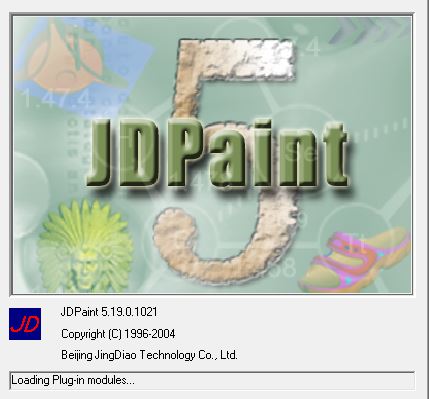
https://ping.space/
dajin
rakib
https://the.hosting/no/vps-vds-kazakhstan-almaty
https://ufo.hosting/cms-hosting/hosting-cms-prestashop
efe
tnk
seychelles boat rental
dddd
Wow this is a very very helpful and useful post for CNC Designer.
Awesome
yacht chartern
https://auctionwheels.info/cars/lotus/models/elise/pagination/start